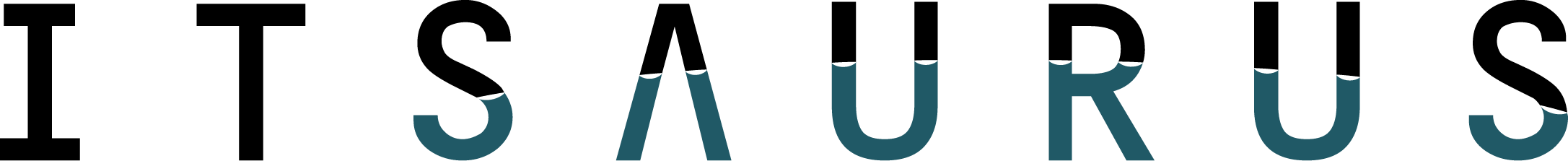Unlocking the VMware Cloud Director appliance root account
The root account will lock After three incorrect login attempts for 15 minutes.
To unlock the root account without wait 15 min you can use below steps :
- Reboot the VMware Cloud Director appliance from the console in vSphere.
- Press e one Photon OS start up.
- Select the line beginning with “linux” and append “rw init=/bin/bash” to it.
4. Press F10 to start the boot process. The system will boot to a bash shell.
5. Unlock the root account by running command: pam_tally2 –reset –user root.
6. Reboot the appliance by running command: reboot -f.
Try to connect to vCD cell (Web or SSH) using root account.
Note: This process supported with vCD 9.x and 10.x