VMware PowerCLI – Error : Invalid server certificate (eKB 00121)
VMware PowerCLI – Error : Invalid server certificate (eKB 00121)
Sometime when you are trying to connect to VMware ESXi or vCenter using PowerCli you face this issue
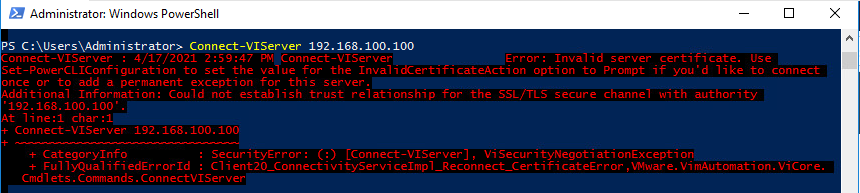
This issue because you are using invalid certificate , to ignore Invalid Server certificate error message you have to run one command:
Set-PowerCLIConfiguration -InvalidCertificateAction Ignore -Confirm:$false
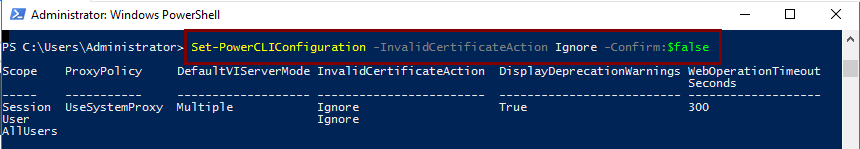
Now Connect again to ESXi or vCenter Server
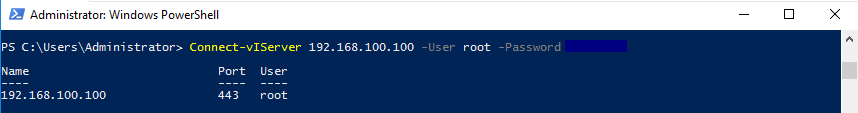
NOW Enjoy VMware PowerCli.
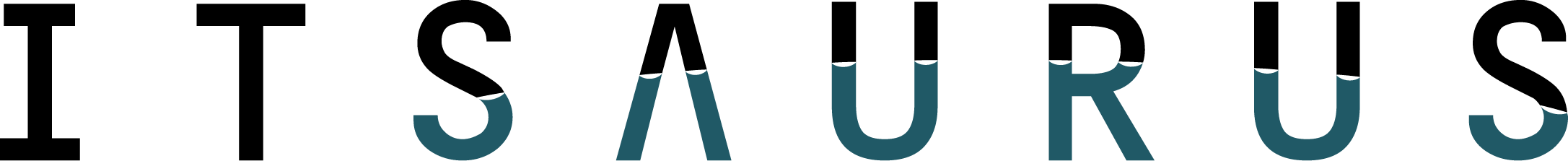
Leave A Comment
You must be logged in to post a comment.