Resetting root password for a VMware Cloud Director Cell PhotonOS appliance (eKB 00125)
To Reset the Root Password in vCD Cell 9.x or 10.x follow steps :
Same steps for passwords that have expired .
Note: Take a snapshot or backup of vCD Cell Appliance before proceeding.
1- Reboot the vCD Cell Appliance VM
2- After the vCD Photon OS starts, press the e key to enter the GNU GRUB Edit Menu

3- Add these entries to the end of the line
rw init=/bin/bash

4- Press F10 to continue booting
5- Run the command
mount -o remount,rw /

6- enter the command passwd and provide a new root password (twice for confirmation):
passwd

7- Unmount the filesystem by running umount command
umount /

8- Reboot the vCenter Server Appliance by running this command:
reboot -f
9- Check that you can access vCD Cell using new password
Note : Remove vCD Cell snapshot .
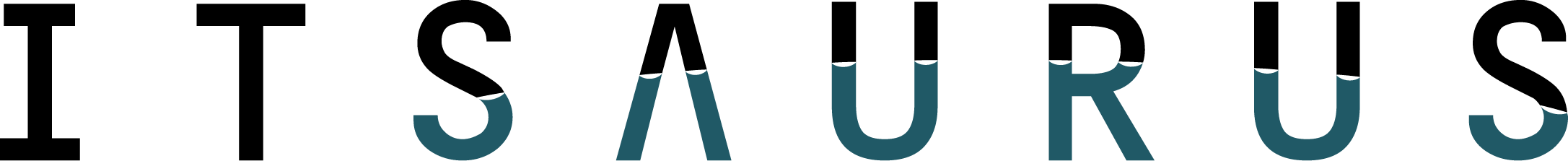

Leave A Comment