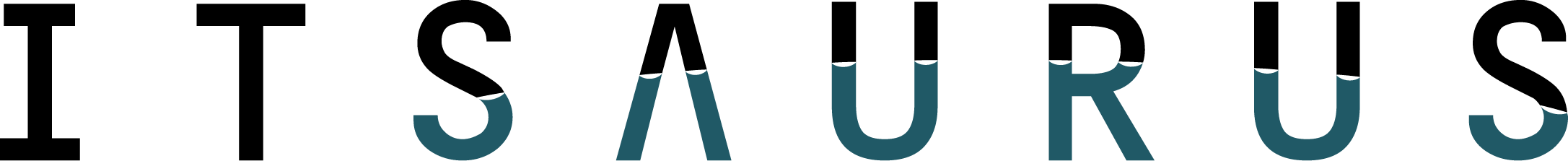How to
123 Stopping, Starting or Restarting vCenter Server services
Learning VMware vSphere 7 Course 123 Stopping, Starting or Restarting vCenter Server services
110 Reset/Change ESXi Root Password with Host Profile
Learning VMware vSphere 7 Course110 Reset/Change ESXi Root Password with Host Profile
Unlocking the VMware Cloud Director appliance root account
The root account will lock After three incorrect login attempts for 15 minutes. To unlock the root account without wait 15 min you can use below steps : Reboot the VMware Cloud Director appliance from the console in vSphere. Press e one Photon OS start up. Select the line beginning with “linux” and append “rw init=/bin/bash” […]
Resetting root password for a VMware Cloud Director Cell PhotonOS appliance (eKB 00125)
To Reset the Root Password in vCD Cell 9.x or 10.x follow steps : Same steps for passwords that have expired . Note: Take a snapshot or backup of vCD Cell Appliance before proceeding. 1- Reboot the vCD Cell Appliance VM 2- After the vCD Photon OS starts, press the e key to enter the GNU GRUB Edit […]
Show vRealize Log Insight Services Status using ssh (eKB 00124)
To verify VMware vRealize Log Insight Services Status , Connect to vRLi Appliance using SSH and Run this Command # service loginsight status Be Sure the Status Active = active (exited) Thanks Ebrahim Aldesouky | ITSaurus
Resetting root password in vCenter Server Appliance 6.5 / 6.7 / 7.x (eKB 00122)
Resetting root password in vCenter Server Appliance 6.5 / 6.7 / 7.x To Reset the Root Password in VCSA .5 / 6.7 / 7.x follow steps : Same steps for passwords that have expired . Note: Take a snapshot or backup of the vCenter Server Appliance before proceeding. 1- Connect directly to ESXi […]