Restarting vCenter Management agents on an ESXi ( vpxa )
Restart vpxa
اتكلمنا فى المقال اللى فات عن vpxa و وظيفتها
لكن السؤال امتى هنحتاج ال vpxa او هتقابلنا مشكله ليها علاقه ب vpxa ؟
فى مشاكل كتير بتقابلنا و بيكون حلها ان لازم نعمل رستارت لل vpxa
اشهر المشاكل اللى ممكن يكون سببها الvpxa هى رساله مشهورة و هى
vCenter Server displays the error:
Virtual machine creation may fail because agent is unable to retrieve VM creation options from the host
علشان نعمل رستارت لل vpxa فى طريقتين :
الاولى : عن طريق ال ESXi Direct console user interface
الثانيه : عن طريق ال SSH
هنا هنتكلم عن الطريقه الاولى و هى الدخول على ال ESXi Direct console user interface
1 – نختار F2 to edit in ESXi setting
Log in as Root and Password -2
-3بعد كدا نختار Troubleshotting Options
-4 نختار Restart Management Agents
5- وهتقابلنا رساله تحذير لان فى خلال عمليه vpxa restart كل ال services المعتمده على ال vCenter on ESXi هتقف
6- نختار F11 للتأكيد على عمليه ال Restart
و بكدا يكون vpxa عمل Restart بنجاح .
By . ITSaurus
12-1-2015
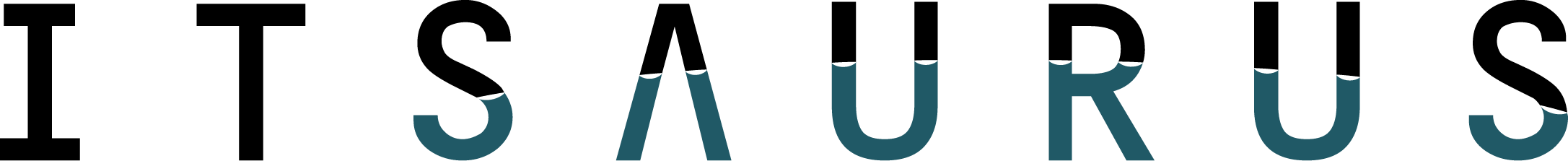
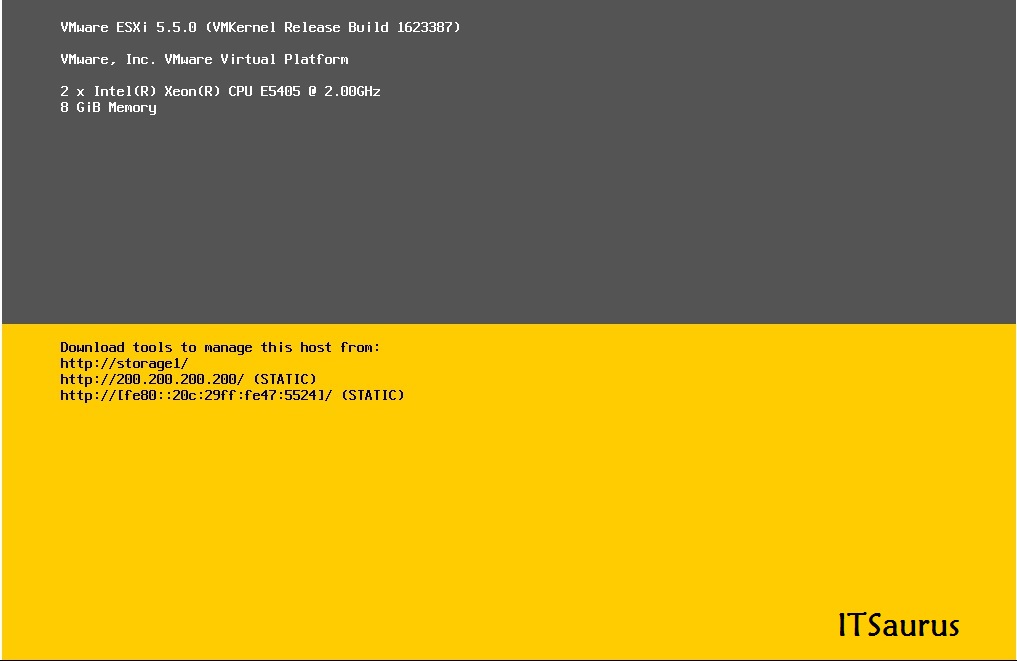
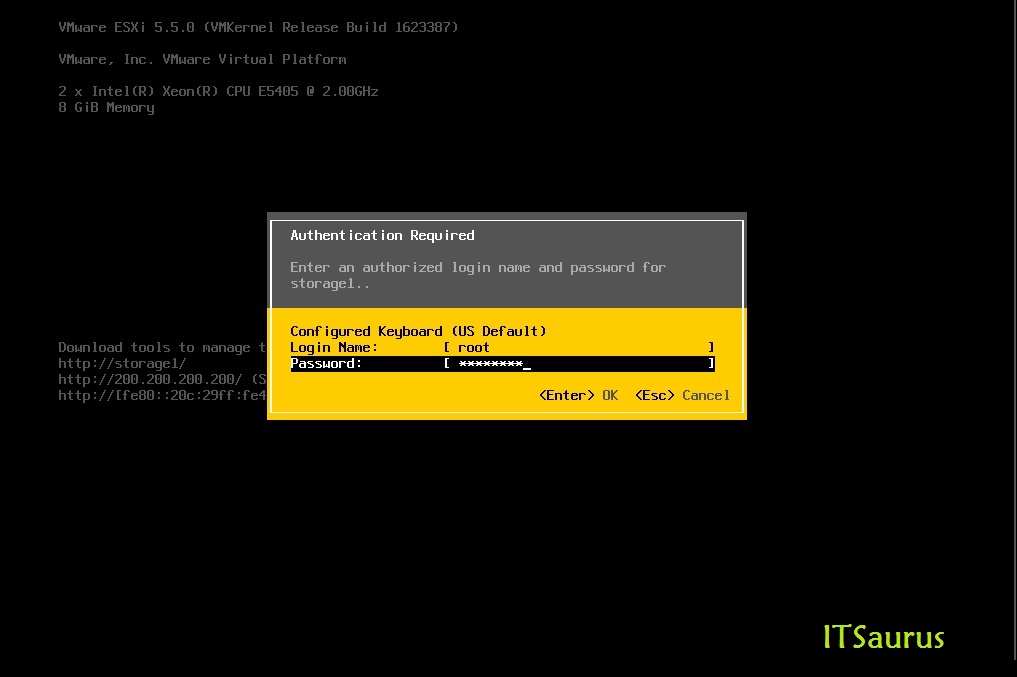
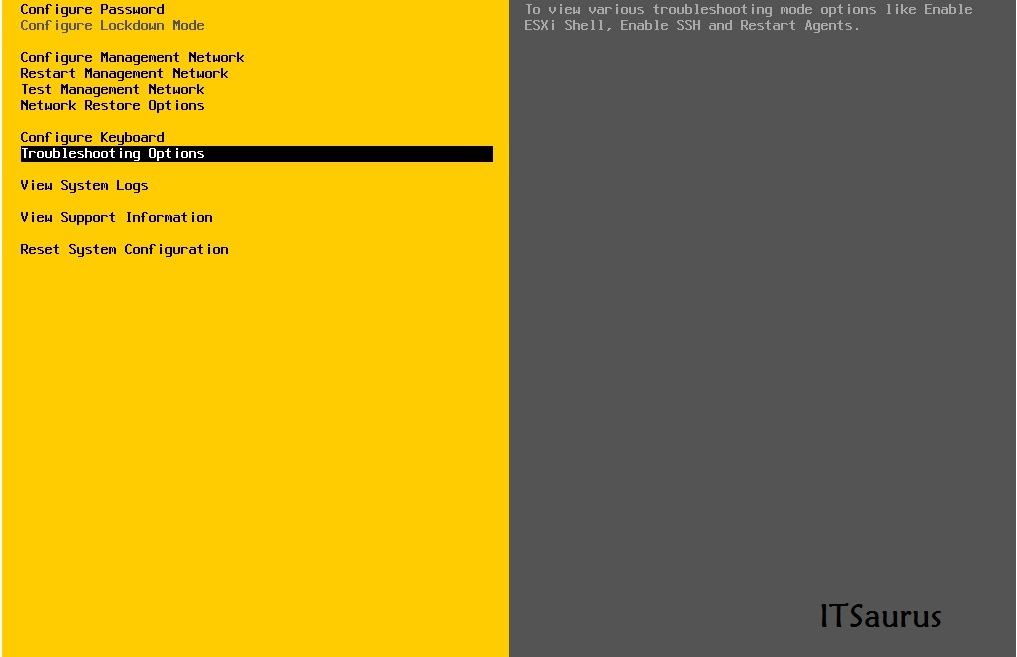

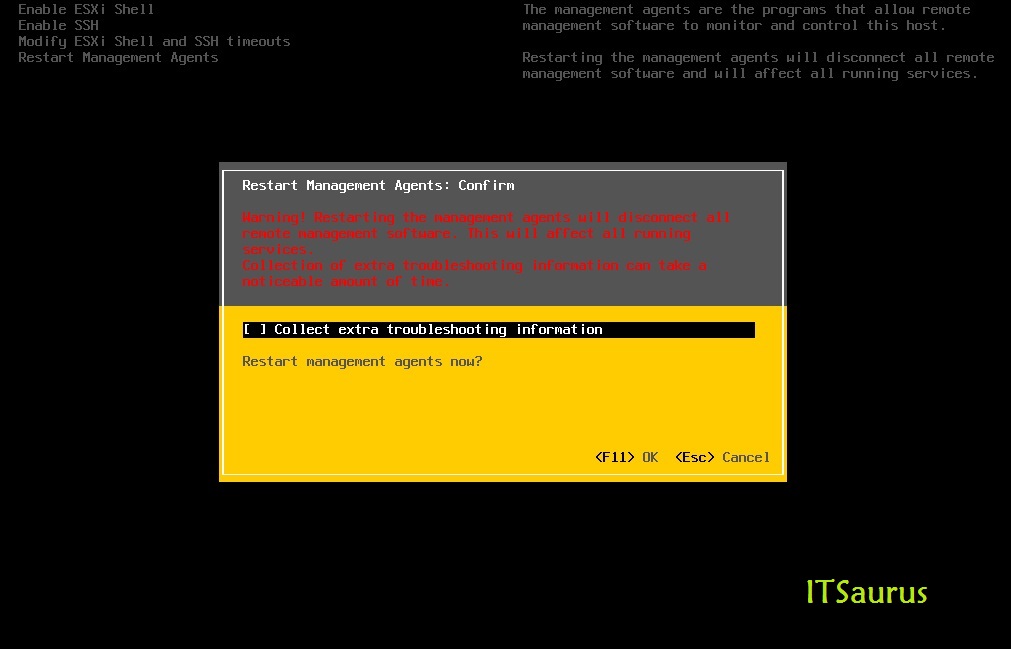
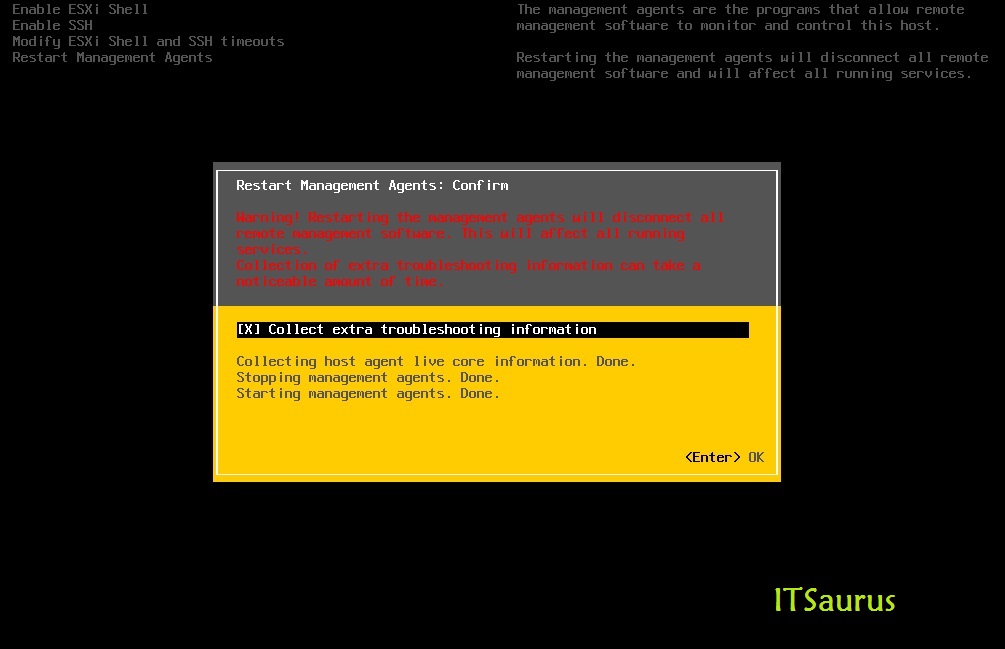
Leave A Comment
You must be logged in to post a comment.