Deploy vRealize Automation 8.x Step by Step
vRealize Automation 8.6
To install vRealize Automation you have to use vRealize Easy Installer.
Note:
vRealize Easy Installer is an ISO file helps you to install and deploy vRealize Automation, vRealize Lifecycle Manager and VMware Identity Manager (VMware Workspace One Access)
1- Open vRealize Easy Installer
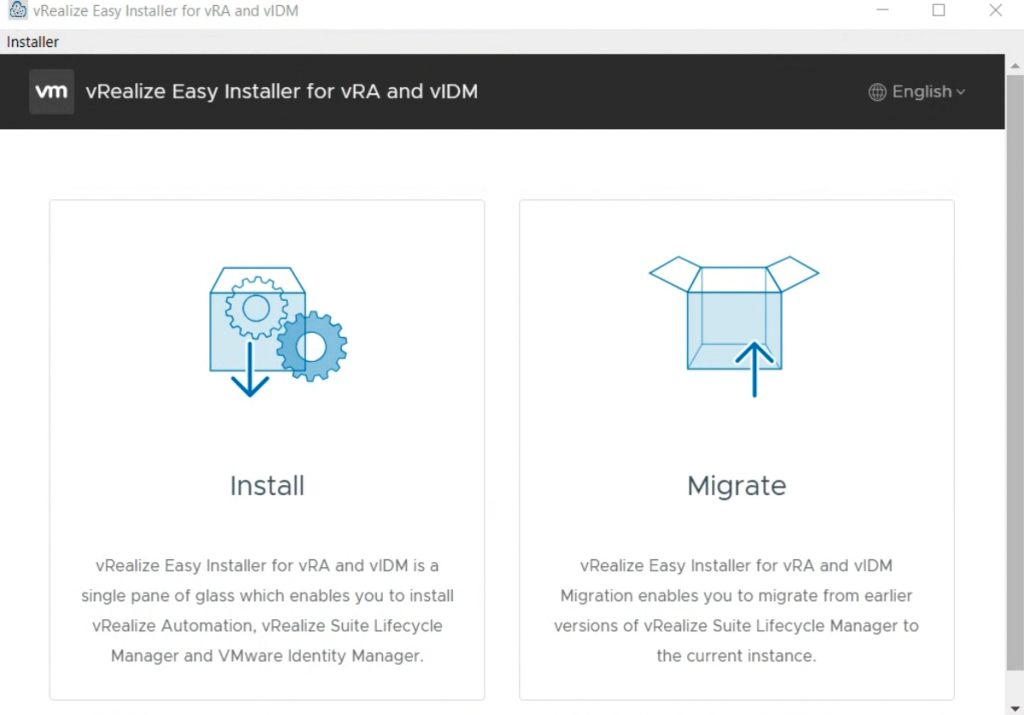
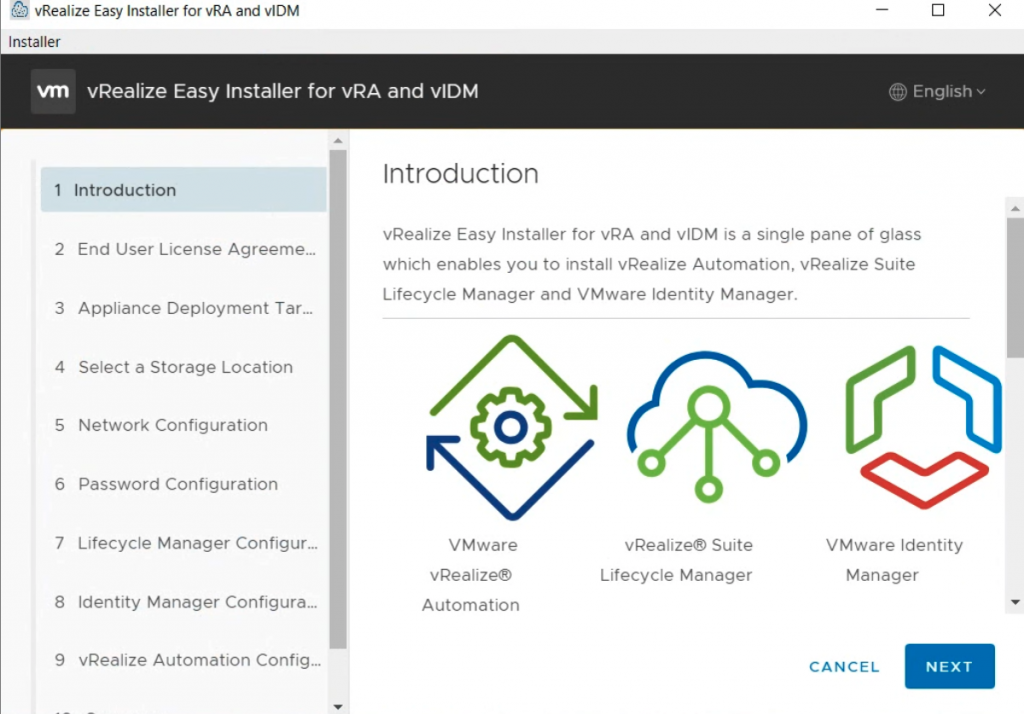
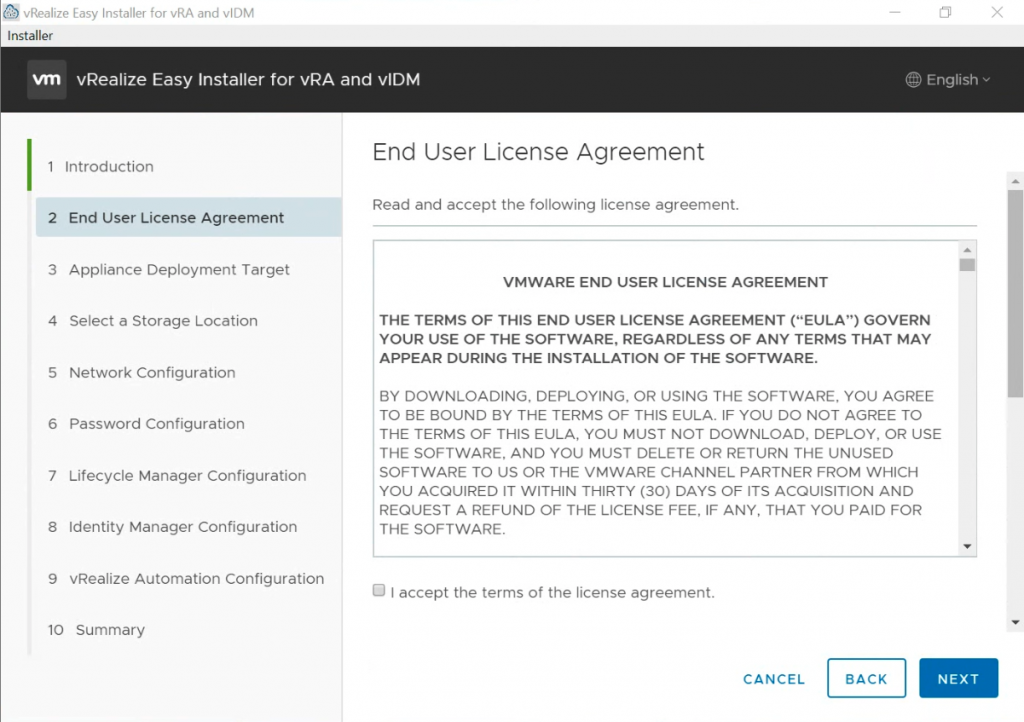
specify vCenter Server details, enter these details on the Appliance Deployment Target tab
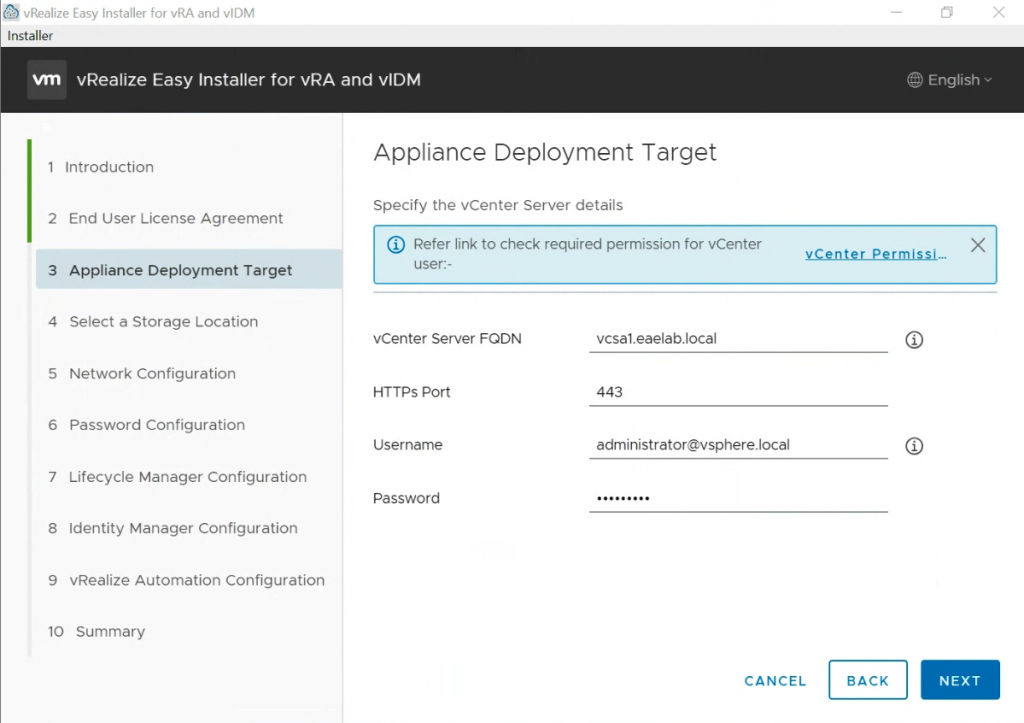
Select location for new VMs (vRA, vRLCM, vIDM)
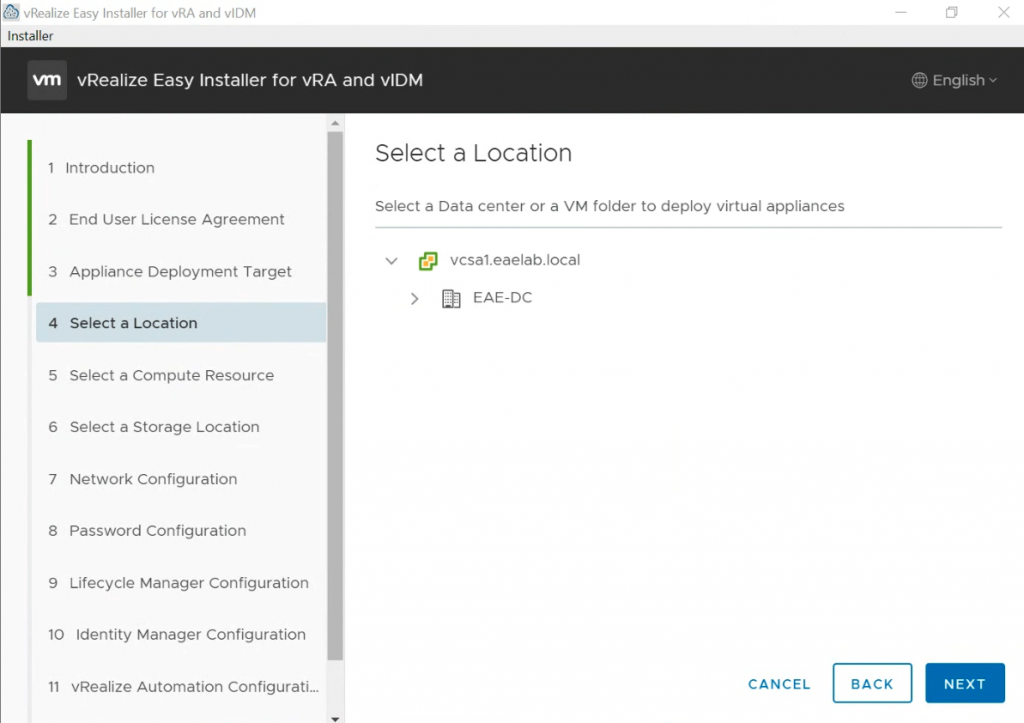
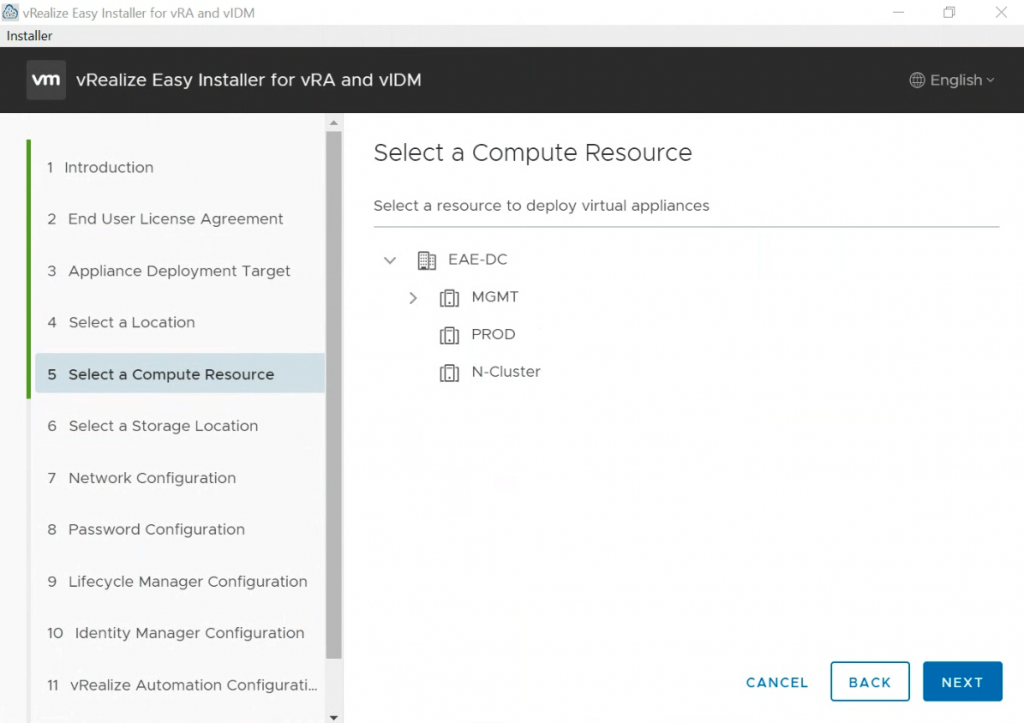
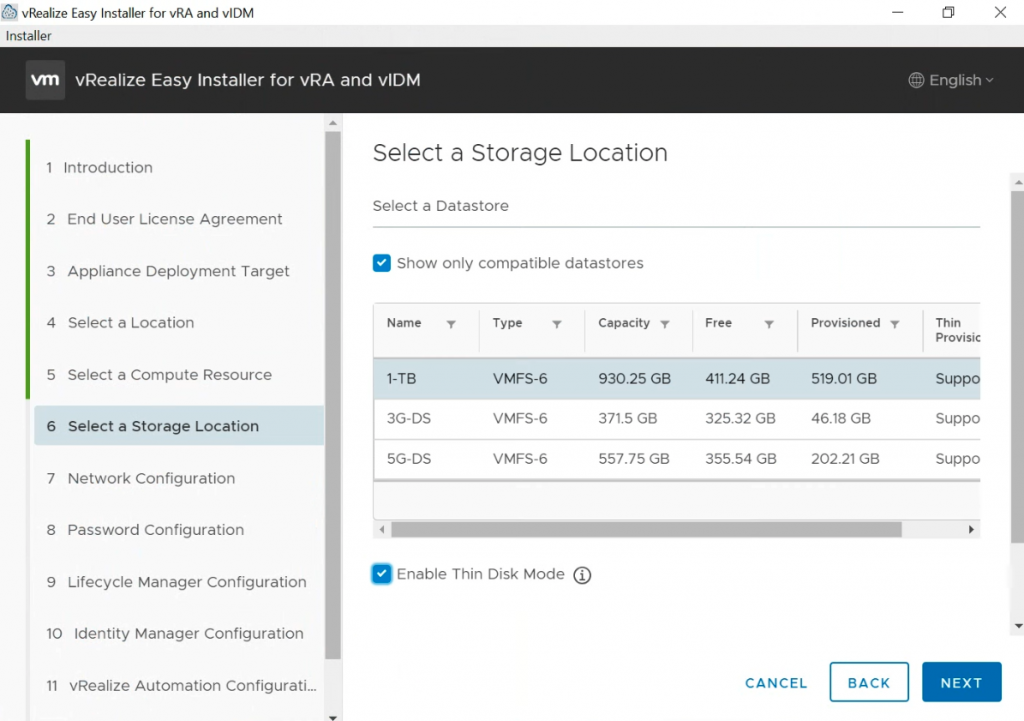
Add Network Configurations
Note:
- The network configurations provided for all products are a one-time entry for your configuration settings.
- Same Network Configurations will be for vRA, vRLCM and vIDM VMs
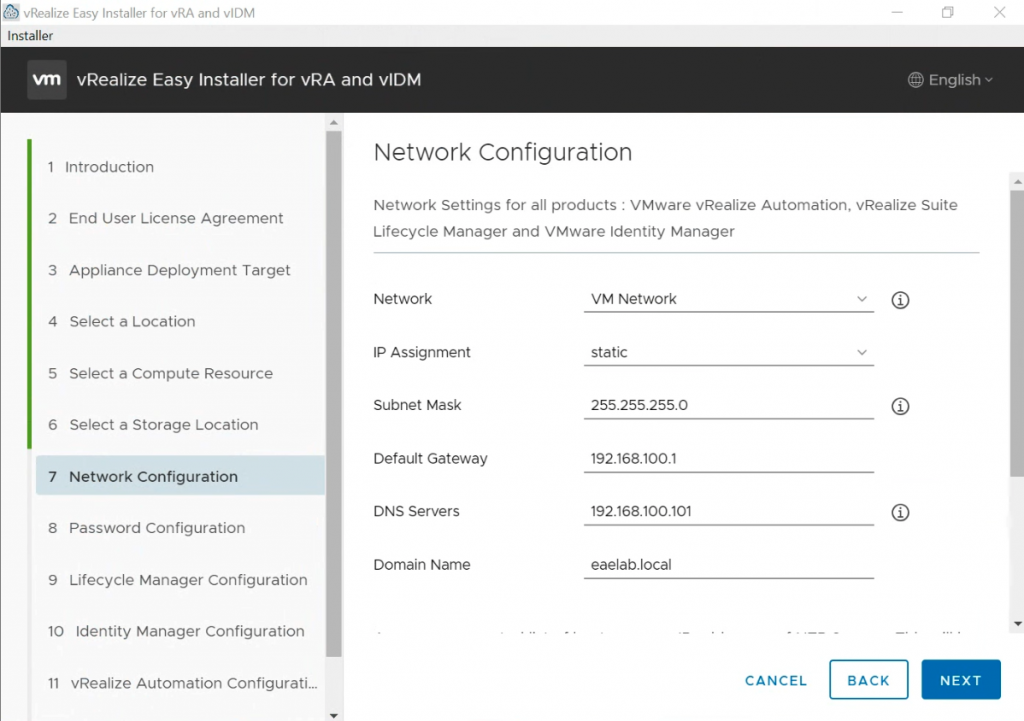
- Add new Password
The password provided is also common for all products and you need not enter the password again while you are installing the products.
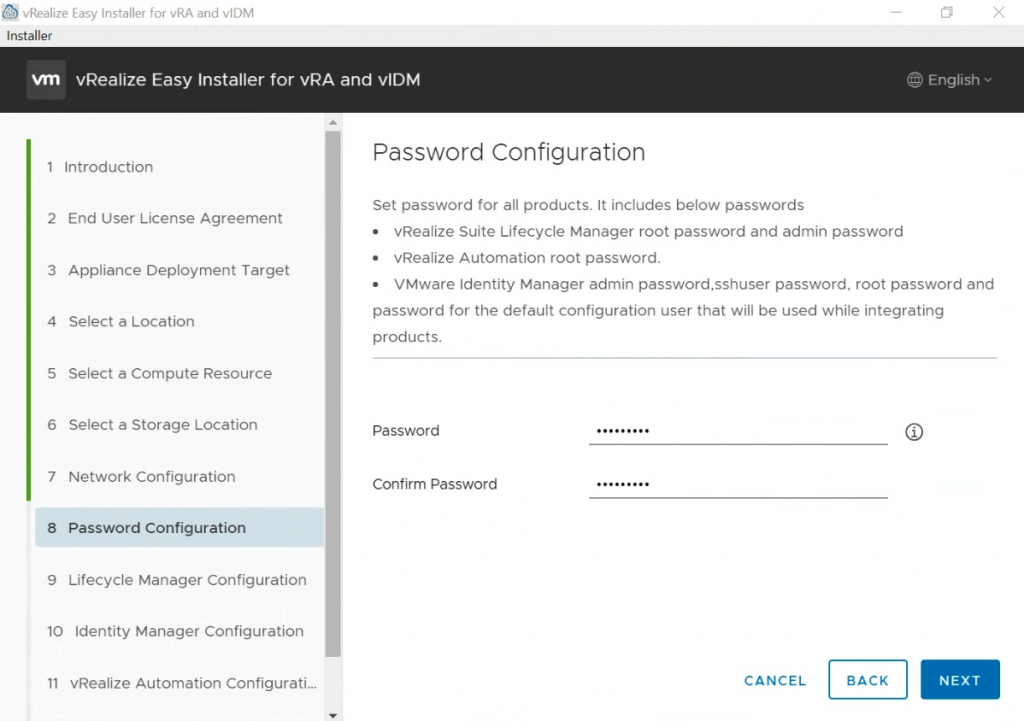
Set up vRealize Suite Lifecycle Manager configuration settings
Add a Virtual Machine Name, IP Address, and Hostname.
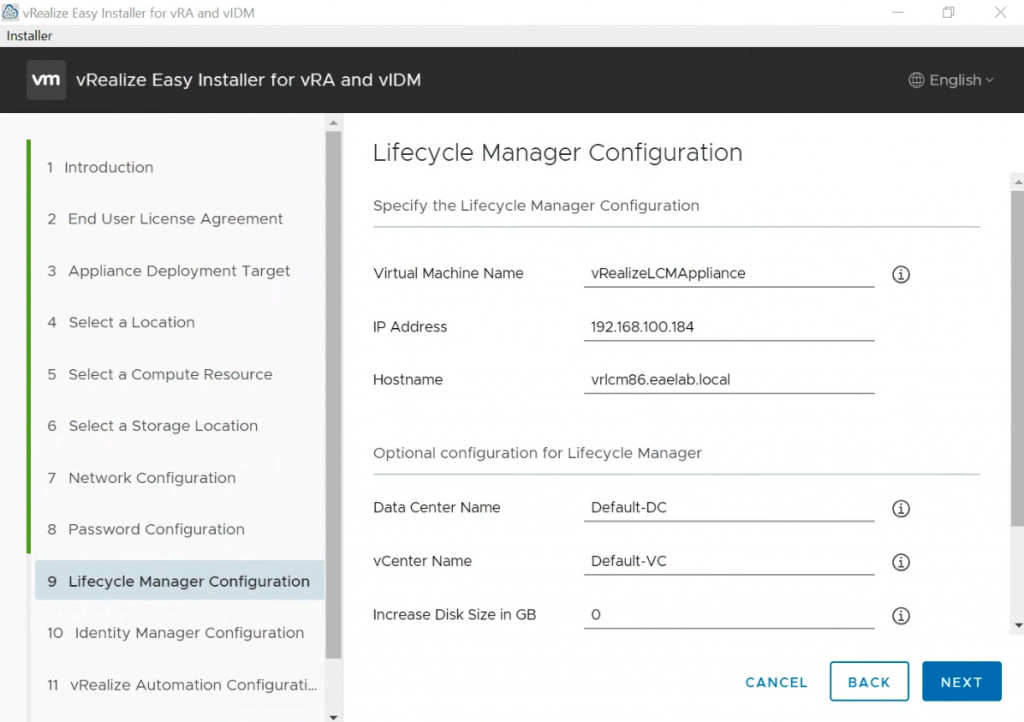
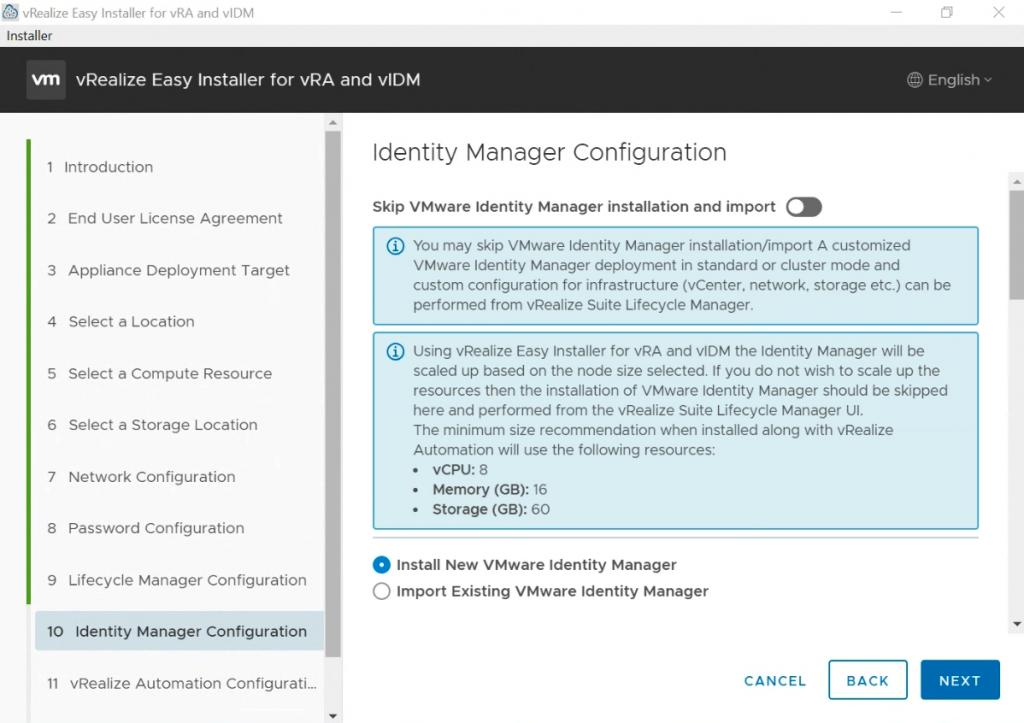
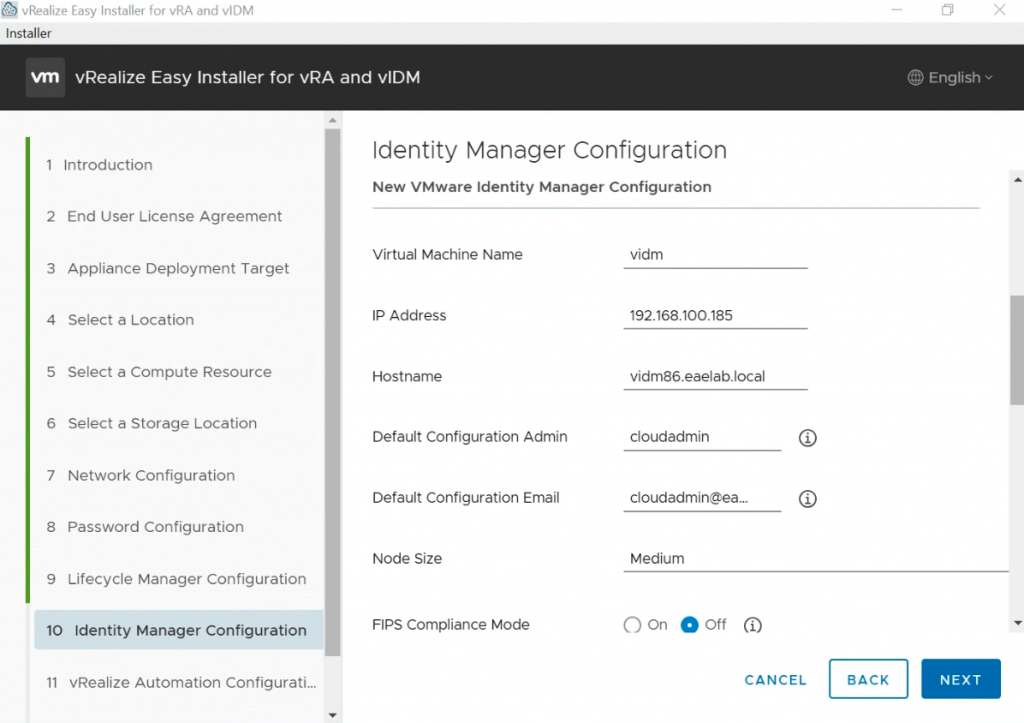
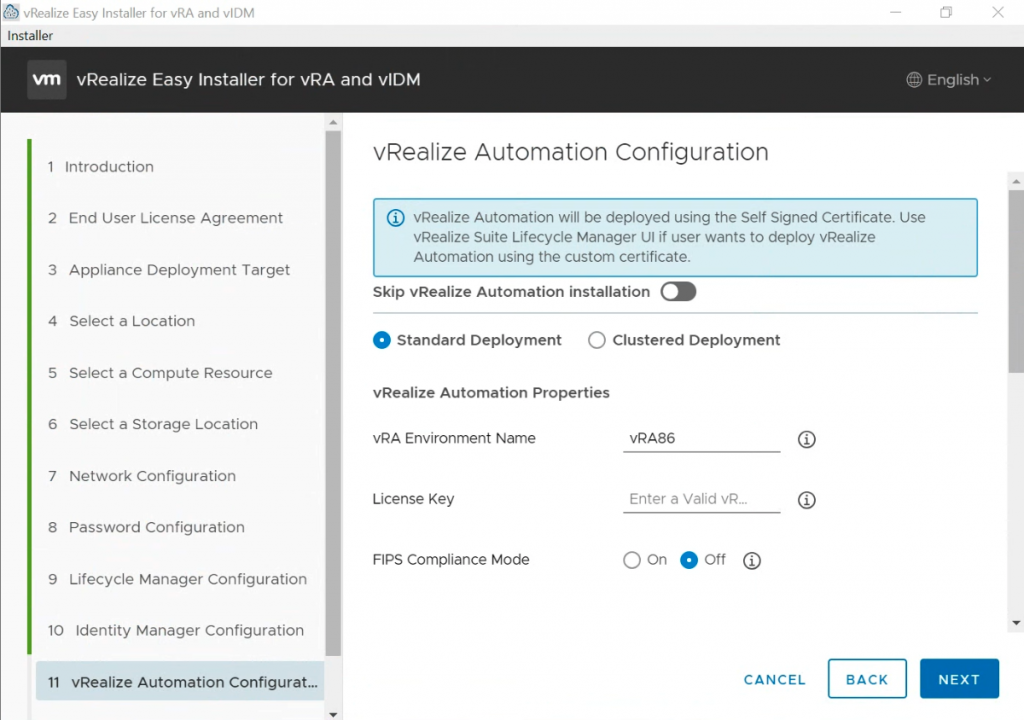
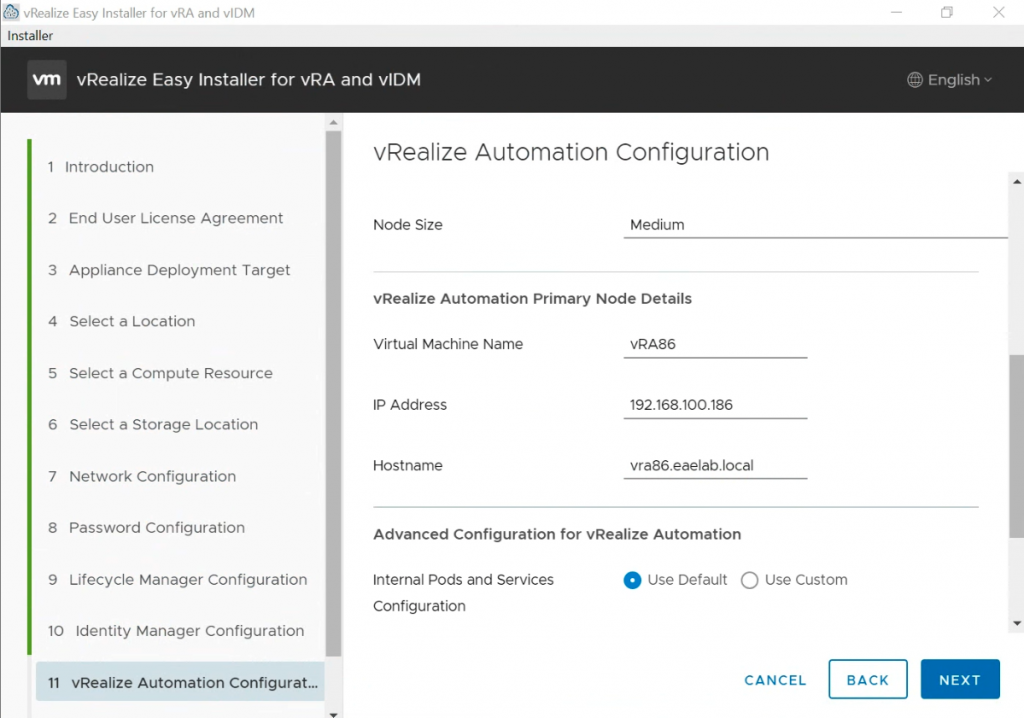
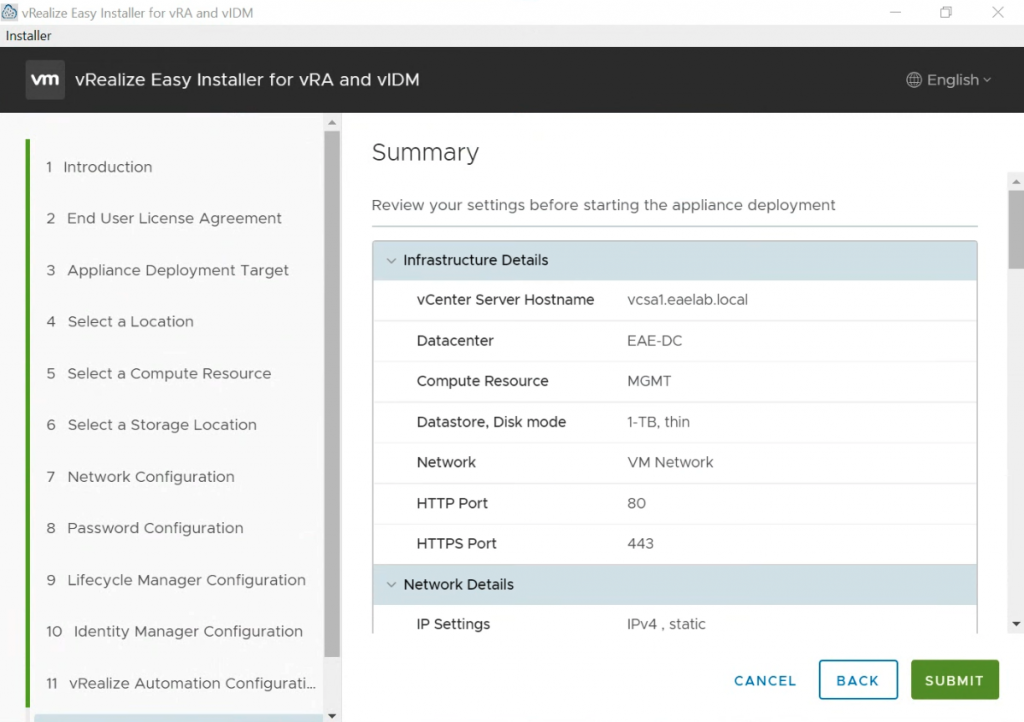
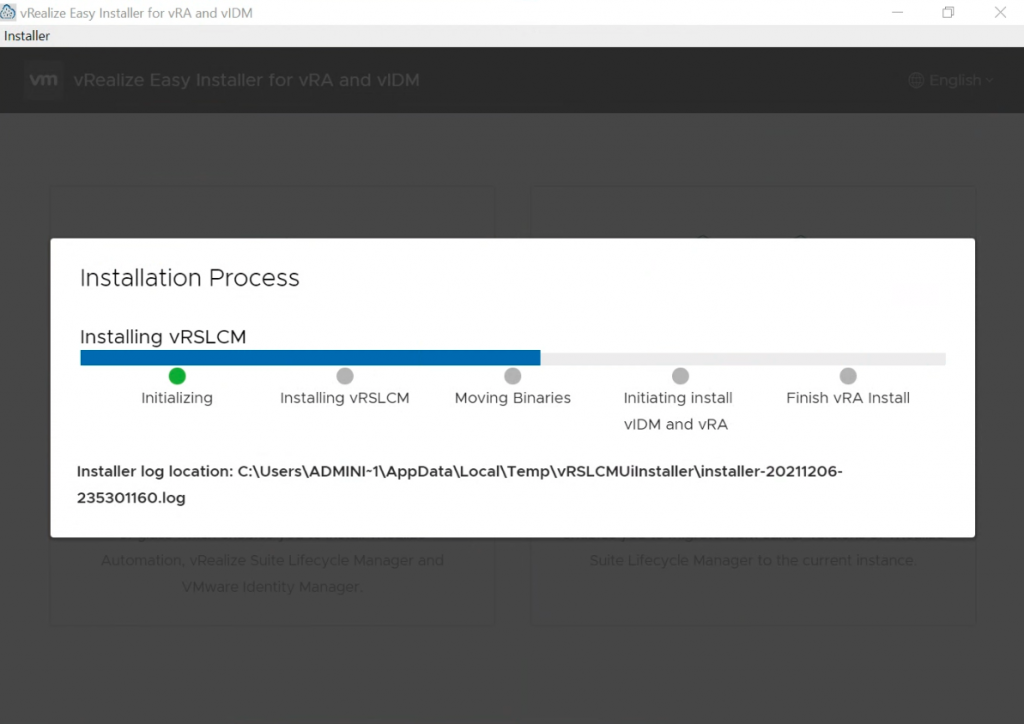
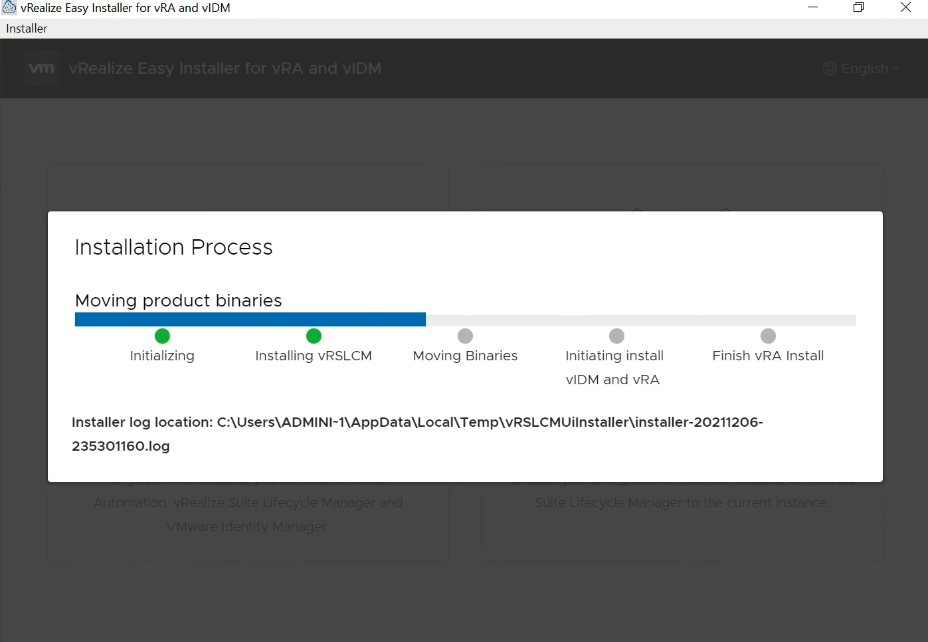
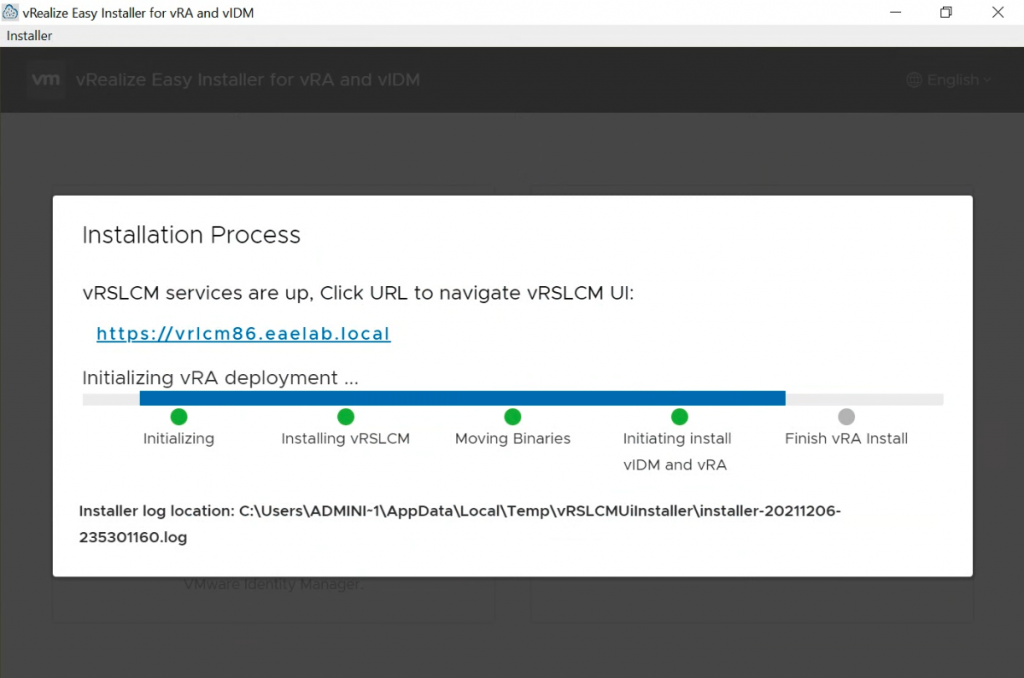
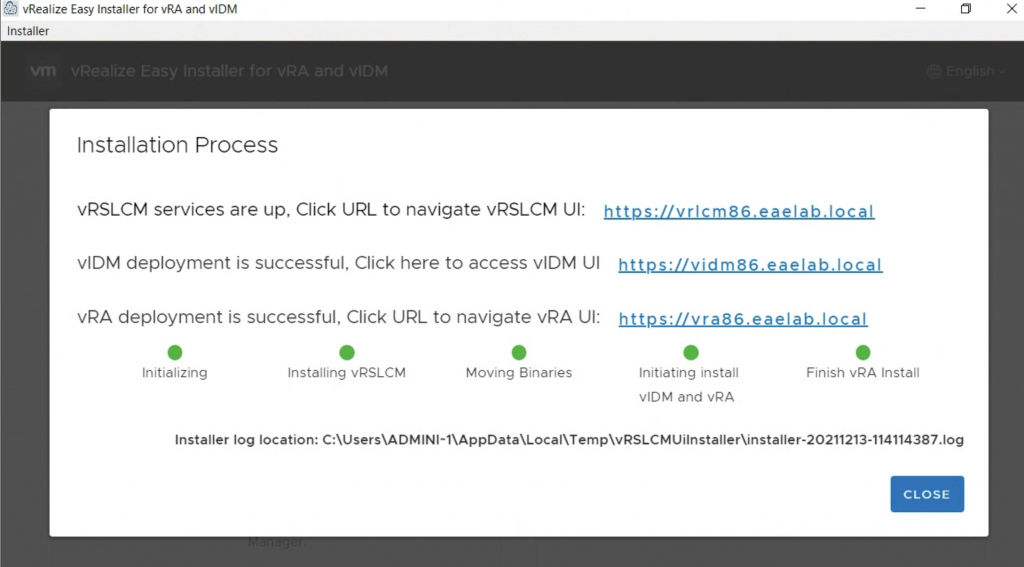
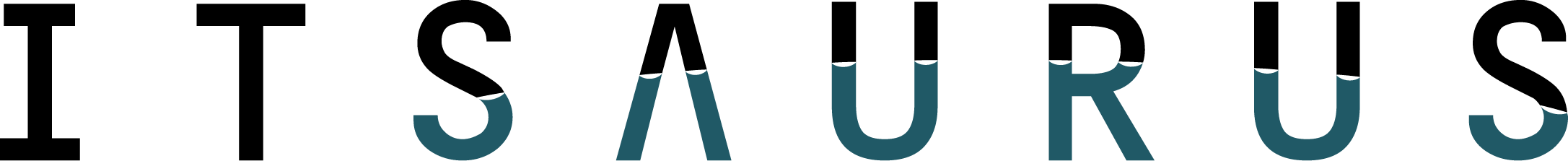
Leave A Comment